Final Cut Pro Movie Editing
Adding transitions:
- On another clip trim and place in the timeline next to previous clip.
- Click the Effects tab in the Browser Window
- You can drag other transitions to change transition
- you can double click the transition on the timeline to edit
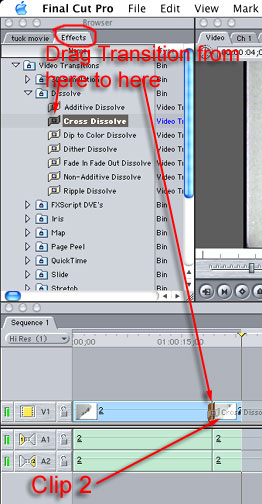
Note: To see some transitions in real time you must render by first saving then pressing the option and r keys