Final Cut Pro Movie Editing
Compositing in video tracks:
- Place a clip in a new video track above the clip you want to superimpose (the new clip covers the one below)
- You can now use:
- Composite Modes to blend layers
- Motion Control to change size, shape or opacity of the upper clip
- Keying to create selective transparency
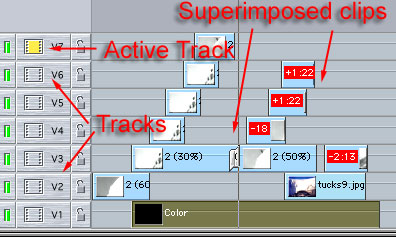
Compositing and motion