0.
In Garageband, open your song and check the level. It might be a good
idea to turn it downto here first.
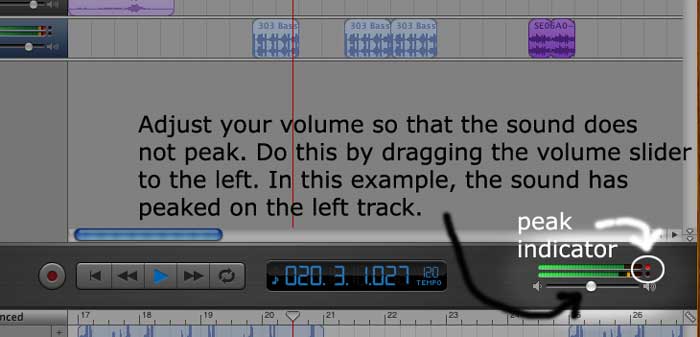
1. Export your song
to iTunes under the file menu.

2. This is what it
looks like during the mixdown

3. iTunes should open
automatically. If it does not, open it and find your song.
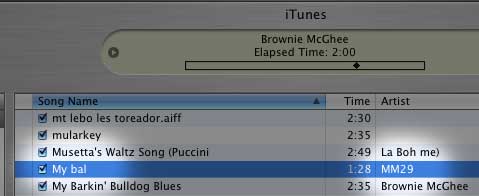
4. Select your song
and convert it to an MP3 in the advanced menu.

5. Your song will be
located in the music folder of your home directory.
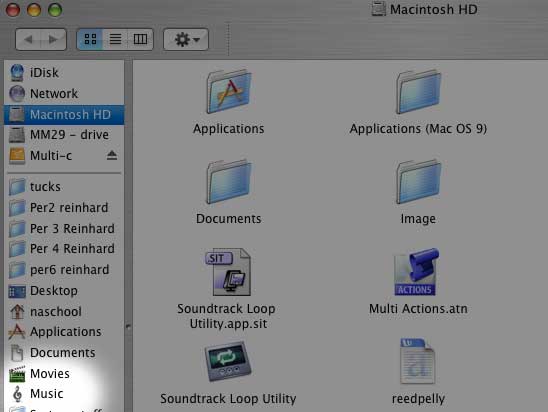
6. In the music folder,
there is an iTunes folder. Open it.

7. Inside you will
see an iTunes music folder. Open it.

8. Inside, you will
see a folder with your computer name on it. In this example, the computer
name is MM29. Open it.

9. Inside, you will
see a folder called [your computer name]'s Album. In this example again,
it is called MM29's Album
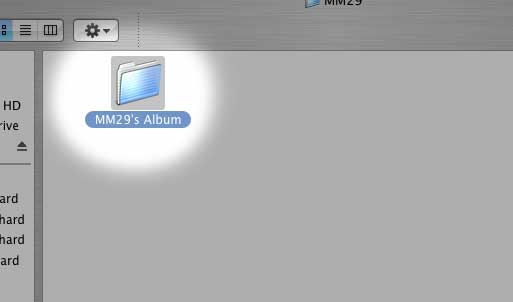
10. Your original song
and the converted MP3 should be in the folder. Please send me the MP3
version.
